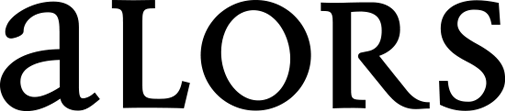Q&A
About payment
What payment methods do you have?
You can use bank transfer or credit card. Acceptable cards: VISA, JCB, MasterCard, American Express.
About product delivery
送料はいくらかかりますか。
送料は日本全国一律1,000円です。
注文後お届けはいつになりますか。
商品ごとにお届け時期が異なります。詳細は各商品ページをご覧ください。
1)「即日納品商品」:ご注文翌日より7営業日以内に発送いたします。
2)「受注・予約商品」:商品ページに記載しておりますので恐れ入りますが各商品ページをご確認ください。
※発送後、発送通知メールをお送りいたします。
【ご注意】
※システムの都合上、1回のご注文につき複数点ご購入された場合、全ての商品が揃ってから発送となります。(最遅商品に合わせて発送)別送などについてのご希望がありましたら各商品ページの発送時期をご確認の上、別々でご注文ください。
※天災や飛行機・車の輸送、配送状況、また生産側のやむを得ぬ事情により遅延が発生した際にはお届けまでお時間をいただきますので予めご了承くださいませ。
※特に輸入品においては様々な事情が重なり、ご案内時の予定より発送にお時間を要する場合がございます。何卒ご理解いただきますようお願いいたします。
※大幅に遅延が発生する場合はメールにてお知らせいたします。
※迷惑メールBOXやプロモーションへ振り分けられてしまうケースがございます。配達が完了するまでは受信拒否設定の解除をお願いいたします。
注※ 詳しい詳細につきましては「Q&A」欄下の「Shopping Guide」→「Shipping Policy」をご覧ください。
受注・予約商品のお届け予定の「上旬・中旬・下旬」とはどの期間を指しますか。
各期間の目安は以下の通りです。
上旬:1日~10日
中旬:11日~20日
下旬:21日~月末
※あくまで目安となり前後する場合がございます。恐れ入りますが予めご了承ください。
When will it be delivered after ordering?
Domestic shipping: We will ship within 5 business days from the day after the order date or the payment date.
If there is an individual shipment information on the product page such as ordered products and reserved products, we will give priority to that, and will be shipped as needed as soon as the product is available.
In the event of a delay due to operation and delivery of bad weather, strikes, etc., it may take time to deliver.
Please note that the number of delivery days may not be predictable in shipping imported products.
In addition, we will contact you if the shipping in business days is delayed due to various circumstances.
How much does shipping cost?
The shipping fee is 1,000 yen nationwide.
Is it possible to ship outside of Japan?
If you order from an overseas order cart provided by BUYEE Service, customers who do not live in Japan will receive products.
In order to improve the convenience of purchasing overseas customers, this site has introduced "BUYEEE Connect (https://beeCruise.co.jp/infra/buyeeconnect/)" and a dedicated cart for access from overseas. We have opened.
When accessing from overseas, an overseas order cart is displayed, and if you connect to the substitute purchase service "BUYEE" using the cart, multilingual customer support, overseas payment methods, delivery to 118 countries and regions, some areas. Then you can use cheap delivery plans.
About canceling an order
I would like to cancel my order.
You can cancel your order only before the product is shipped. Please contact us here . We will process the cancellation. Please note that we cannot accept cancellations due to customer convenience after the product has been shipped. Also, please note that we do not accept cancellations after an order has been placed.
Can I return or exchange the product after it arrives?
As a general rule, we do not accept returns or exchanges due to customer convenience.
In the event of an incorrect delivery or a defective product, we will exchange the product if it is in stock. Returns and refunds will only be accepted if the product is out of stock. Please contact us at the address listed below within three days of receiving the product. We cannot exchange products that have been delivered more than three days ago, so please check the product as soon as you receive it.
In the unlikely event that the product is defective, please contact us here with a photo of the product attached.
Please note that we will not be able to reply to any inquiries sent via Instagram.
Note: For more detailed information, please see "Shopping Guide" under the "Q&A" section and then "Refund Policy."
Can I return or exchange pre-ordered or ordered products?
For made-to-order and pre-order items, we will begin production once all arrangements have been made after receiving your order. Therefore, cancellations and returns are strictly prohibited. Please understand this before placing your order.
We take every precaution to ensure that our products are of the highest quality, but if a defect is found, we will exchange the product if it is in stock. If there is no stock, we will only accept returns and refunds.
Please note that shipping costs for returns will vary on a case-by-case basis.
Note: For more detailed information, please see "Shopping Guide" under the "Q&A" section and then "Refund Policy."
Registration/change of member information
I want to add or change my member information.
You can change your member information from My Page.
If you tap Confirm registration information in My Page, there is an edit button. By tapping the edit button, you can add or change the member information of registered customers. In addition, even if you edit the member registration information after completing the purchase and before the delivery of the relevant product is completed, the shipping address information for the relevant product will not be affected. Please note that changes will only be reflected after your next order.
I registered my member information incorrectly.
You can change your member information from My Page. If you tap Confirm registration information in My Page, there is an edit button. By tapping the edit button, you can change the member information of the registered customer. In addition, even if you edit the member registration information after completing the purchase and before the delivery of the relevant product is completed, the shipping address information for the relevant product will not be affected. Please note that changes will only be reflected after your next order.
I want to change my email address.
I'm sorry, but the email address cannot be edited from the user screen. If you have entered your email address incorrectly or would like to change it, please contact us here .
I cannot receive emails.
All notifications will be distributed to the e -mail address registered from info@alorsparis.fr, excluding the automatic notification of inquiries. First of all, please check if you have received emails in spam or spam folders. In addition, those who use mobile carrier and iCloud mail are often difficult to set spam mail, so please check it out.
Currently, customers who use mobile email addresses (career emails such as docomo/au/softbank), free email (hotmail, Yahoo mail, Gmail, etc.) can be delivered normally from our customers. You may be informed that you are not.
We apologize for any inconvenience. If you do not receive the email, please check the following email settings.
1. Customers who use mobile email addresses (carrier mail such as docomo/au/softbank)
・ Remember by email prevention filter
If you are using an email prevention filter, please cancel the filter (alorsParis.fr) and make a setting to receive [info@AlorsParis.fr].
2. Customers who use a free email address
In the spam mail folder.
Please check once, as the e -mail distributed from this shop may be automatically distributed to the spam folder or trash can due to the spam prevention function. In addition, the sort (filter) setting of the receiving mail of each free mail service can prevent the sorting to the junk mail folder.
In the case of Gmail, there is a possibility that it is distributed to promotion or social, not the main mail. Please confirm.
3. Check the receiving email address
The registered email address may be incorrect. You can check the registered email address from our site. If you would like to change your email address, please contact us below.
Email address: info@AlorsParis.fr
4. If the mailbox on the server is up to the maximum
The capacity of the mailbox on the server has an upper limit, and new emails may not be accepted unless they are received regularly and deleted. If you are a customer who has not been using an email recently, please delete the server email.
5. No mail delivery has been canceled or registered
It will not be distributed to those who have been canceled or not requested at the time of membership registration. If you would like to re -registration, please contact us.
We apologize for any inconvenience, but we appreciate your understanding.
*aLORSAfter ordering, the official online store will automatically send the order confirmation email from info@alorsParis.fr.
I don't know how to log in.
Please click the three lines on the upper left of the screen and enter your registered email address and password to log in. If you have not yet registered an account, please create an account from the same screen.
I forgot my password.
If you have forgotten your password, you can reset it by resetting it. Please click the reset password button on the login screen and follow the instructions to reset your password.